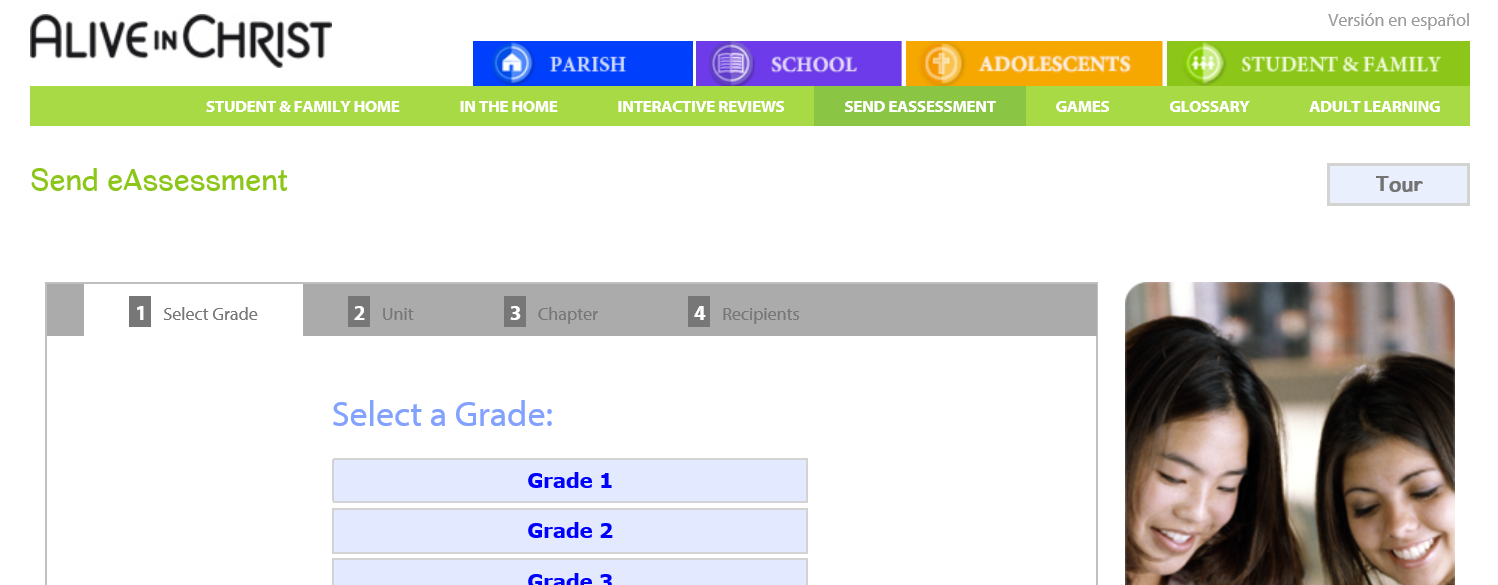Here you will find the instructions, links and passcodes for the digital Alive in Christ books for each grade level. There are also instructions for accessing the Home Lesson Plans and E-assessments.
Instructions to Access Digital Books
You can access the digital books by going to the Student & Family Tab of AIC (http://aliveinchrist.osv.com/family).
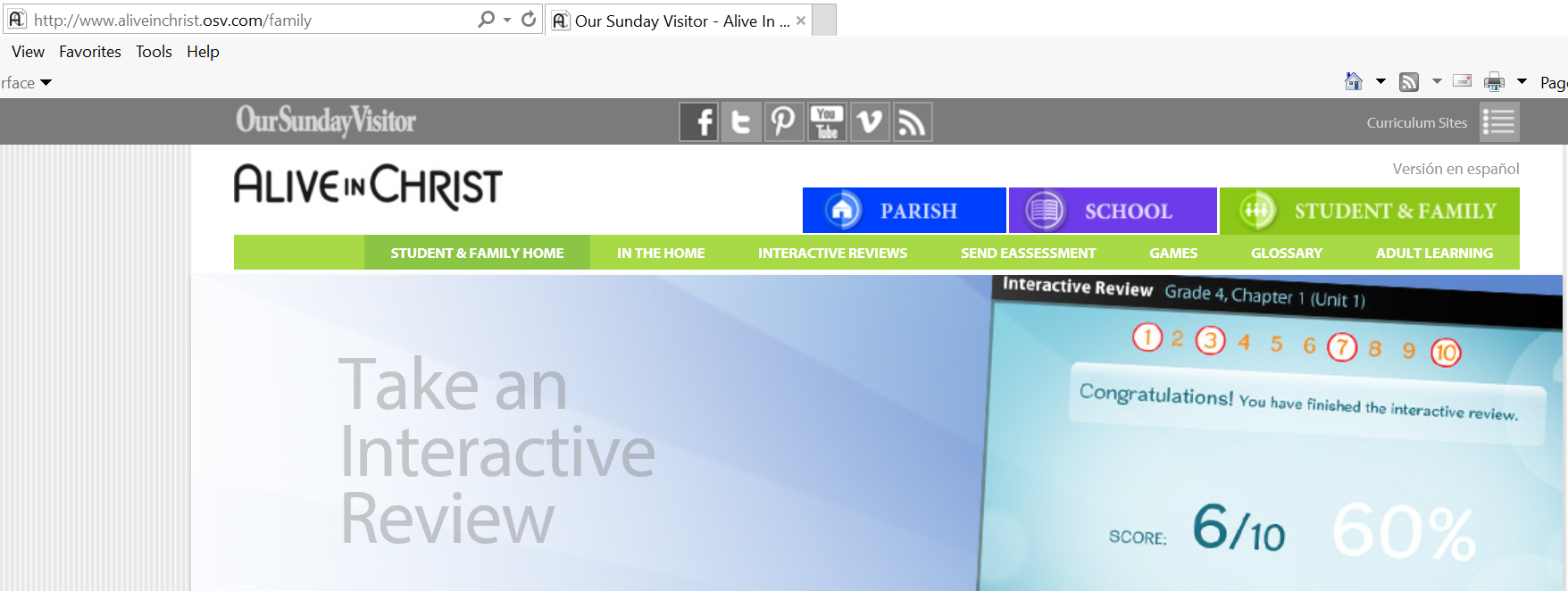
Then click “In the Home” tab or by clicking on the image just below the banner images:
Then click on “Ebooks”, click on the appropriate “Grade”, and click the “Preview” button
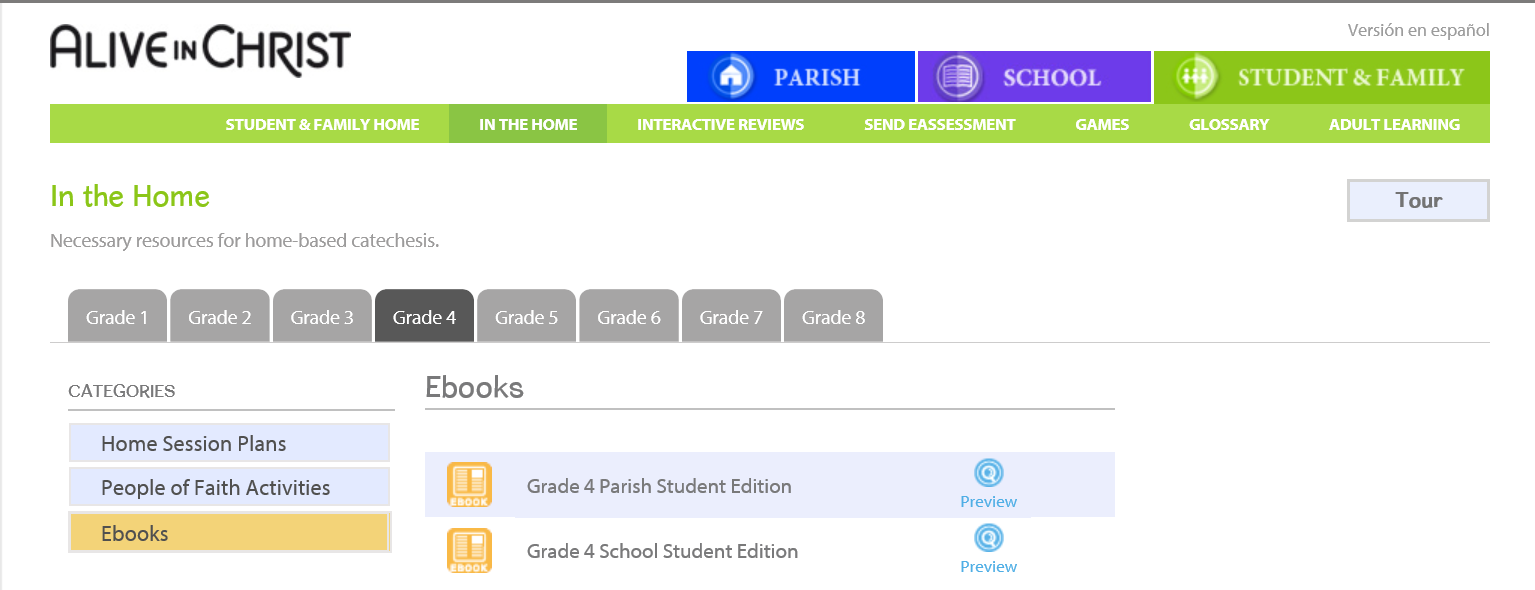
Then click here to gain access to the book
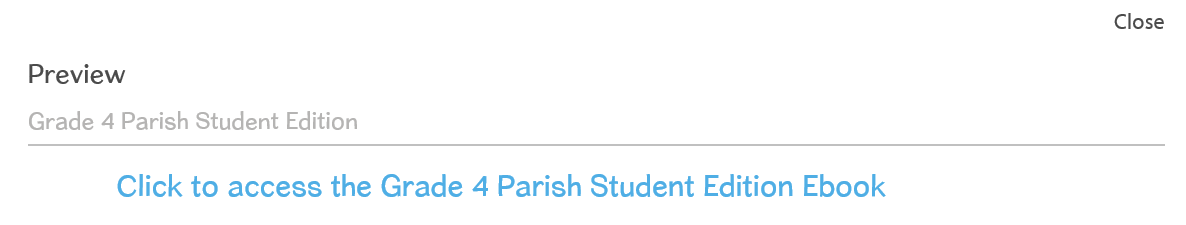
Enter the appropriate “Password” and click “Enter” – see password below
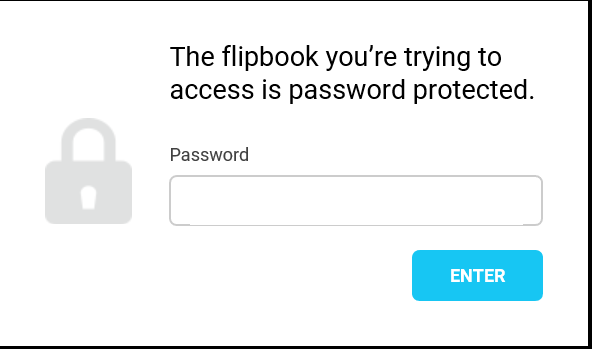
Here are the links and their respective passcodes:
ALIVE IN CHRIST PARISH STUDENT EDITIONS:
https://www.flipsnack.com/OSVOffertory/aic-parish-se-grade-1.html
https://www.flipsnack.com/OSVOffertory/aic-parish-se-grade-2.html
https://www.flipsnack.com/OSVOffertory/aic-parish-se-grade3.html
https://www.flipsnack.com/OSVOffertory/aic-parish-se-grade4.html
https://www.flipsnack.com/OSVOffertory/aic-parish-se-grade-5.html https://www.flipsnack.com/OSVOffertory/aic-parish-se-grade6.html
https://www.flipsnack.com/OSVOffertory/aic-school-se-grade-7.html
https://www.flipsnack.com/OSVOffertory/aic-school-se-grade-8.html
Passcodes:
Grade 1: !!aicstudent!!2020g1
Grade 2: !!aicstudent!!2020g2
Grade 3: !!aicstudent!!2020g3
Grade 4: !!aicstudent!!2020g4
Grade 5: !!aicstudent!!2020g5
Grade 6: !!aicstudent!!2020g6
Grade 7: !!aicschool!!2020g7
Grade 8: !!aicschool!!2020g8
Instructions to Access the Home Session Plans
Log on to: https://aliveinchrist.osv.com/family/in_the_home/grade_1/187
Once you are logged in, make sure you are in the STUDENT & FAMILY section (green tab). Here you will see tabs for each grade level. Once you select the grade level, you can select appropriate chapter, and download the lesson plan.
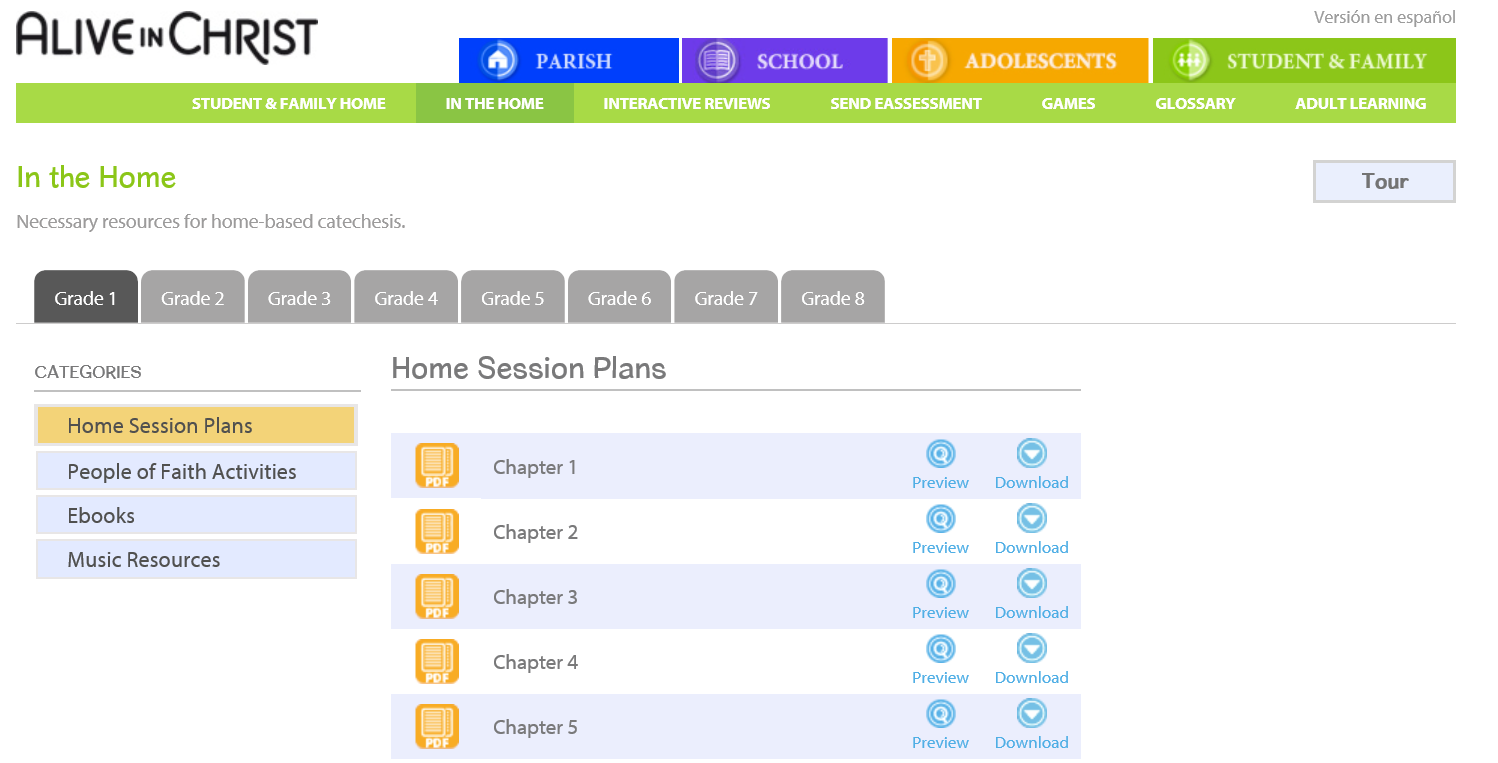
Instructions to Access E-assessments
The eAssessment tab is also in the STUDENT & FAMILY section of the website. This is a password protected section. (Parish will need to provide you a username and password to access this feature) Simply follow the steps: Select Grade, Unit, Chapter and Recipient. The recipient is: (the email address your parish designated to receive the graded assessments.)